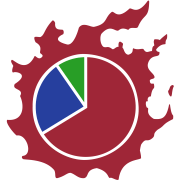Internationalisation (i18n)
This project makes use of jsLingui with a dash of custom logic to make dynamic content a bit easier. It’s recommended to familiaise yourself with its available components to help implementation.
All text displayed to the end-user should be passed through this translation layer. See below for a few examples.
i18n IDs
All translated strings should be given an explicit ID, to help keep things consistent. This project formats i18n IDs using the syntax: [job].[module].[thing]
As an example, for a Red Mage you might end up with the key rdm.gauge.white-mana. These keys should be somewhat descriptive to make it clear for translators what exactly they’re editing.
Examples
Analyser titles
If your module has output, it should also be given a translated title. This title will be shown above its output, as well as used for the link in the sidebar.
import {msg} from '@lingui/core/macro'
import {Analyser} from 'parser/core/Analyser'
export class MyModule extends Analyser {
// ...
static title = msg({id: 'my-job.my-module.title', message: 'My Module'})
// ...
}
JSX content
In most cases, you can skip the peculiar syntax shown above, and use the Trans JSX tag, which automates a lot of the hard yards for you. This is commonly seen in use in module output and suggestions, among other things. There’s a number of other utility tags besides Trans, such as Plural - see the lingui documentation for more info.
import {Trans, Plural} from '@lingui/react/macro'
import {Suggestion, SEVERITY} from 'parser/core/modules/Suggestions'
// ...
const supportedLanguages = 6
this.suggestions.add(new Suggestion({
icon: this.data.actions.RAISE.icon,
severity: SEVERITY.MORBID,
content: <Trans id="my-job.my-module.suggestions.my-suggestion.content">
You should <strong>really</strong> use localization.
</Trans>,
why: <Trans id="my-job.my-module.suggestions.my-suggestion.why">
Localisation is important, we support
<Plural
value={supportedLanguages}
one="# language"
other="# languages"
/>
</Trans>,
}))
Markdown
Sometimes, you really gotta put a lot of content in - it’s cases like this that markdown comes in handy. We use a slightly extended syntax based on CommonMark.
Don’t use code blocks (`...`). Just… don’t. Please. It breaks everything.
import {msg} from '@lingui/core/macro'
import {TransMarkdown} from 'components/ui/TransMarkdown'
const description = msg({id: 'your-job.about.description', message: `
This is an _example_ of using **markdown** in conjunction with the TransMarkdown component.
I am also [contractually](https://some-url.com/) obliged to remind you to Ruin III everything.
`})
const rendered = <TransMarkdown source={description}/>